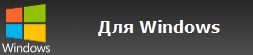How to adjust the brightness SID?
Ответ
You can use our software Contenta Converter PREMIUM to adjust the brightness of SID. Download nowStep 1: Select your SID photos
Click on the Add Photos button and select from your computer the SID photos you wish to adjust the brightness to. Then click the ‘Next’ button.Step 2: Modify brightness from your SID photos
Go the Advanced tab and select Add Effect/Annotation->Color processing->Brightness-Contrast. Adjust the value of the brightness slider (-100% <-> +100%). Click Start! and the brightness of your SID photos will soon be adjusted.Format |
SID |
Company |
LizardTech |
| Description | MrSID is an acronym that stands for multiresolution seamless image database. It is a file format (filename extension .sid) developed and patented by LizardTech for encoding of georeferenced raster graphics, such as orthophotos. |
| Benefits | Since MrSID files contain multiple scale and quality levels they are claimed to be well suited for streaming over the World Wide Web. Only the requested zoom and area of the image is sent to the browser making the drawing/navigating/viewing performance extremely fast. |
| Drawbacks | not many programs handle it |
Загрузить
CONTENTA CONVERTER Premium
Конвертируйте фотографии SID
Быстро и просто!
v7.00
Отзывы:




 "Когда мне нужно было конвертировать мои фотографии, ваша программа оказалась как нельзя кстати. Спасибо!"
"Когда мне нужно было конвертировать мои фотографии, ваша программа оказалась как нельзя кстати. Спасибо!"Джейсон Хоффман, Калифорния




 "Я фотографирую в RAW каждый день, и мне очень нравится ваш конвертер. Он очень экономит время."
"Я фотографирую в RAW каждый день, и мне очень нравится ваш конвертер. Он очень экономит время."Джим Ричардсон, Индианаполис




 "Должен сказать, я изучал различные конвертеры для фото, и ваш конвертер — понятный, простой и невероятно эффективный."
"Должен сказать, я изучал различные конвертеры для фото, и ваш конвертер — понятный, простой и невероятно эффективный."Брендон Киган, Нью-Йорк
Качество гарантируется:
 | Профессиональная конвертация фото и их обработка. |
 | Используется фотографами (любителями и профессионалами), дизайн-студиями, архитекторами, и огромными организациями (NASA, IBM, Chrysler, а также различными университетами). |
 | Абсолютно без риска. После приобретения у вас будет возможность возврата денег в 30-дневный срок. Без вопросов. |