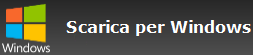JPG |
Come convertire da JPG a bianco e nero? | Research In Motion | JPG |
Risposta
Puoi usare il nostro software Contenta Converter PREMIUM per convertire migliaia di JPG in bianco e nero. Fai il download adessoFase 1: Seleziona le tue JPG foto
Clicca sul tasto Aggiungi foto e seleziona dal tuo computer le %%%INPUT%% foto che vuoi convertire in bianco e nero. Poi clicca sul tasto ‘Successivo’.Fase 2: fotografia in bianco e nero dalle tue JPG foto
Vai al tab Avanzato e seleziona Aggiungi Effetto/Annotazione->Elaborazione colore->Bianco e nero. Adesso puoi vedere in anteprima le tue foto in bianco e nero. Puoi scegliere di simulare varie pellicole: Agfa 200X, Agfapan 25/100/400, Ilford Delta e altre... Clicca su Avvio! e le tue JPG foto saranno presto convertite in bianco e nero.| Formato | JPG |
| Azienda | Joint Photographic Experts Group |
| Descrizione | Quasi tutte le fotocamere digitali hanno l'opzione di salvare le immagini in formato JPEG. Il formato JPEG supporta 8 bits per colore (rosso, verde, e blu) e crea files di dimensioni relativamente piccole. La compressione, quando non è eccessiva, non e deteriora troppo l'immagine. Ma i files JPEG possono danneggiarsi se modificati o salvati ripetutamente. Le immagini fotografiche possono essere archiviate in un formato non-JPEG senza perdita se saranno rimodificate in futuro, o se la presenza di piccoli 'difetti' è inaccettabile. E' tuttavia il miglior formato per la pubblicazione in Internet. |
| Vantaggi | Piccola dimensione dei file, grande popolarità |
| Svantaggi | Perdita di qualità |
| Metadato | Gestisce XMP, EXIF o IPTC |
Scarica
CONTENTA CONVERTER Premium
Converti foto JPG
Facile e veloce!
v7.1
Il software più intuitivo per trasformare le tue foto
Seleziona foto |
Configura |
Conversione |

Preparati per il web, stampa, backup, organizza e rinomina, applica effetti, filigrane, metadati in batch.
Testimonianze:
     "Avevo bisogno di convertire queste foto oggi stesso ed è stato un sollievo trovare il vostro software. Grazie!" "Avevo bisogno di convertire queste foto oggi stesso ed è stato un sollievo trovare il vostro software. Grazie!"
Giovanni Abramo, Genova |
     "Scatto foto RAW tutti i giorni e adoro il vostro convertitore. Fa veramente risparmiare tempo." "Scatto foto RAW tutti i giorni e adoro il vostro convertitore. Fa veramente risparmiare tempo."
Antonio Colombo, Firenze |
     "Devo dire che ho cercato ovunque foto convertitori, e il vostro è chiaro, semplice e molto valido." "Devo dire che ho cercato ovunque foto convertitori, e il vostro è chiaro, semplice e molto valido."
Eleonora Rossi, Roma |
VOTO: 4.7  / 5 (
41876 feedback )
/ 5 (
41876 feedback )
Contenta Converter PREMIUM Windows eller OSX
 / 5 (
41876 feedback )
/ 5 (
41876 feedback )
Soddisfazione garantita:
 | Elaborazione e conversione professionale di foto nel modo più semplice |
 | Usato dai fotografi (amatoriali e professionali), studi di progettazione, architetti, organizzazioni di grandi dimensioni (NASA, IBM, Chrysler, ospedali universitari) |
 | Completamente senza rischi. Dopo l'acquisto, avrai una garanzia di 30 giorni soddisfatti o rimborsati. |