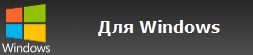How to modify the IPTC/XMP location of TARGA?
Ответ
You can use our software Contenta Converter PREMIUM to modify the location from thousands of TARGA. Download nowStep 1: Select your TARGA photos
Click on the Add Photos button and select from your computer the TARGA photos you wish to invert. Then click the ‘Next’ button.Step 2: Edit the location of your TARGA photos
Go the Advanced tab and select Add Effect/Annotation->Annotation->Location. You will be able to type the location, city, state and country in the IPTC/XMP metadata tags. Click Start! and the location information of your TARGA photos will soon be modified.Format |
TARGA |
Company |
Truevision (now AVID) |
| Description | TARGA File Format, is a raster graphics file format. It was the native format of Truevision Inc.'s TARGA and VISTA boards, which were the first graphic cards for IBM-compatible PCs to support Highcolor/truecolor display. |
| Benefits | Many games create screenshot files in TGA format. |
| Drawbacks | Несжатые большие файлы. Устаревший. |
Загрузить
CONTENTA CONVERTER Premium
How to edit metadata of your photos
Быстро и просто!
Разблокировать все функции
Удалить водяные знаки и ограничения, получить приоритетную поддержку
После приобретения у вас будет возможность возврата денег в 30-дневный срок. Политика возврата.
Купить
✨ Попробуйте бесплатно 30 дней - Кредитная карта не требуется
Скачайте сейчас и испытайте все премиум функции. Выходные изображения имеют водяной знак во время пробного периода. Отмените в любое время.
Примечание: Выходные изображения имеют водяной знак во время пробного периода
v8.0
Отзывы:




 "Когда мне нужно было конвертировать мои фотографии, ваша программа оказалась как нельзя кстати. Спасибо!"
"Когда мне нужно было конвертировать мои фотографии, ваша программа оказалась как нельзя кстати. Спасибо!"Джейсон Хоффман, Калифорния




 "Я фотографирую в RAW каждый день, и мне очень нравится ваш конвертер. Он очень экономит время."
"Я фотографирую в RAW каждый день, и мне очень нравится ваш конвертер. Он очень экономит время."Джим Ричардсон, Индианаполис




 "Должен сказать, я изучал различные конвертеры для фото, и ваш конвертер — понятный, простой и невероятно эффективный."
"Должен сказать, я изучал различные конвертеры для фото, и ваш конвертер — понятный, простой и невероятно эффективный."Брендон Киган, Нью-Йорк
Качество гарантируется:
 | Профессиональная конвертация фото и их обработка. |
 | Используется фотографами (любителями и профессионалами), дизайн-студиями, архитекторами, и огромными организациями (NASA, IBM, Chrysler, а также различными университетами). |
 | Абсолютно без риска. После приобретения у вас будет возможность возврата денег в 30-дневный срок. Без вопросов. |