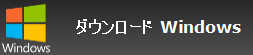How to organize HEIC in sub-folders?
答え
You can use our software Contenta Converter PREMIUM to organize thousands of HEIC in sub-folders. Download nowStep 1: Select your HEIC photos
Click on the Add Photos button and select from your computer the HEIC photos you wish to organize. Then click the ‘Next’ button.Step 2: Organize your HEIC photos
Go the Subfolders tab and choose a template. If you decide to clone the current organization, you will be able to keep the current sub-folder organization. Click Start! and your photos will be organized in the corresponding subfolders.フォーマット |
HEIC |
カンパニー |
|
| 詳細 | High Efficiency Image File Format (HEIF) is a container format for individual images and image sequences. It was developed by the Moving Picture Experts Group. |
| 価値 | MPEG claims that a HEIF image using HEVC requires about half the storage space as the equivalent quality JPEG. |
| 欠点 | |
| カメラ | Apple iPhone |
推薦:




 "写真の変換を簡単意すぐ行いたかった時このソフトウェアーを見つけることが出来て本当にラッキーでした。有難う!"
"写真の変換を簡単意すぐ行いたかった時このソフトウェアーを見つけることが出来て本当にラッキーでした。有難う!"ジェイソン ホフマン、カルフォルニア




 "毎日のようにRAWフォーマットで写真を撮ってますがその度にこのコンバーターを使います。本当に使いやすく作業の時間をずいぶん短縮することが出来ます。"
"毎日のようにRAWフォーマットで写真を撮ってますがその度にこのコンバーターを使います。本当に使いやすく作業の時間をずいぶん短縮することが出来ます。"ジム リチャードソン、 インディアナポリス




 "水分長い間写真変換のソフトを探してましたが、このソフトはシンプルでしかも機能が充実していてとても気に入っています。"
"水分長い間写真変換のソフトを探してましたが、このソフトはシンプルでしかも機能が充実していてとても気に入っています。"ブランダン キーガン、 ニューヨーク
お客様さまの満足を保障します:
 | プロフェッショナルな写真変換機能がこんなに簡単に行えます。 |
 | カメラマン(アマチュアとプロ)、デザインスタジオ、建築、大規模な組織(NASA、IBM、クライスラー、大学病院)で使用される |
 | リスク無し. 購入後、30日間であれば返品払い戻しが可能。一切理由は聞きません。 |